Google’s Webmaster Tools is Essential for any Website Owner
It may sound obvious to some, but there has been many times when I have introduced webmaster tools for the very first time to website owners and they have never known about it. What’s worse, some agencies never even mentioned it to them?
I get regular updates from Google’s Webmaster Central Blog, they often announce improvements and additional useful tools that can help your website become easier to find in Google’s search results. A blog post I found interesting recently was about CSS and Javascript and how if blocked using the robots.txt file it can cause problems with indexation – for the more advanced users out there it’s worth a read – http://googlewebmastercentral.blogspot.co.uk/2014/05/understanding-web-pages-better.html
Meanwhile for people out there using Webmaster tools for the very first time here are some key parts I often review to keep on top of activity….
Links to your site
This section is probably one of the most useful insights. However Google still chooses to only show so many of your website’s backlinks. It doesn’t necessarily show you the better ones either, but this is the best place to start when trying to understand whether your link profile is good or bad.
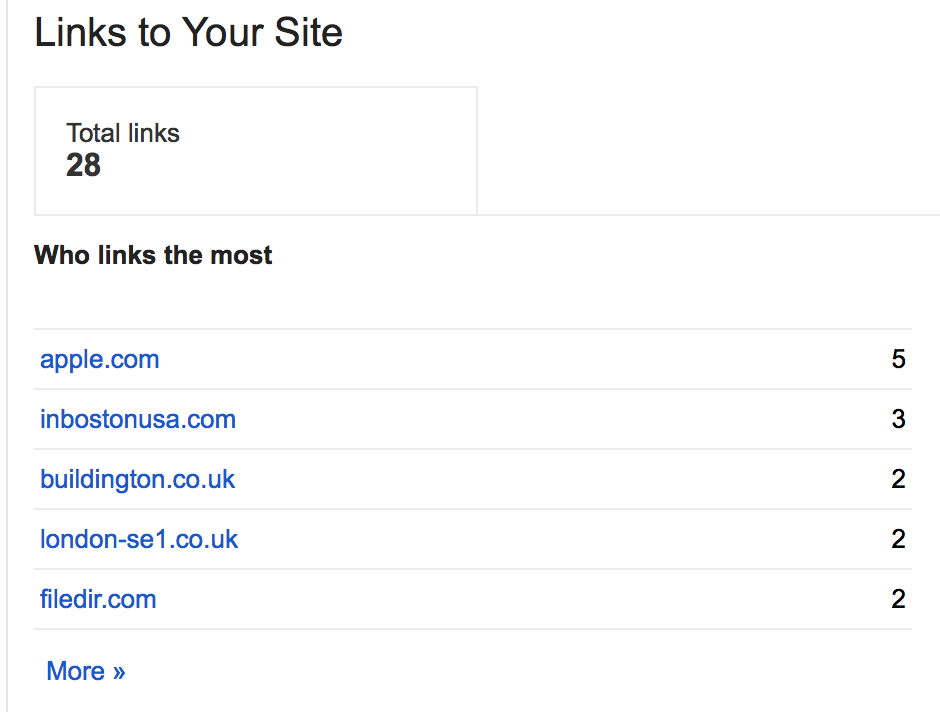
If you want to do a thorough back link analysis I would suggest you export what Google Webmaster tools gives you but also combine with another backlink analysis tool’s data like Majestic SEO or Ahref. If you ever find yourself in the unfortunate position of having an ‘unnatural link’ warning then this is where you would be alerted.
HTML Improvements
This section is great to see if your website has any duplicate Titles and Meta Descriptions. You can click to see which pages have these duplications then correct where applicable. It sometimes may take a while for these to update even after you have changed them but you can encourage Google to look at these pages by using ‘Fetch as Google’.
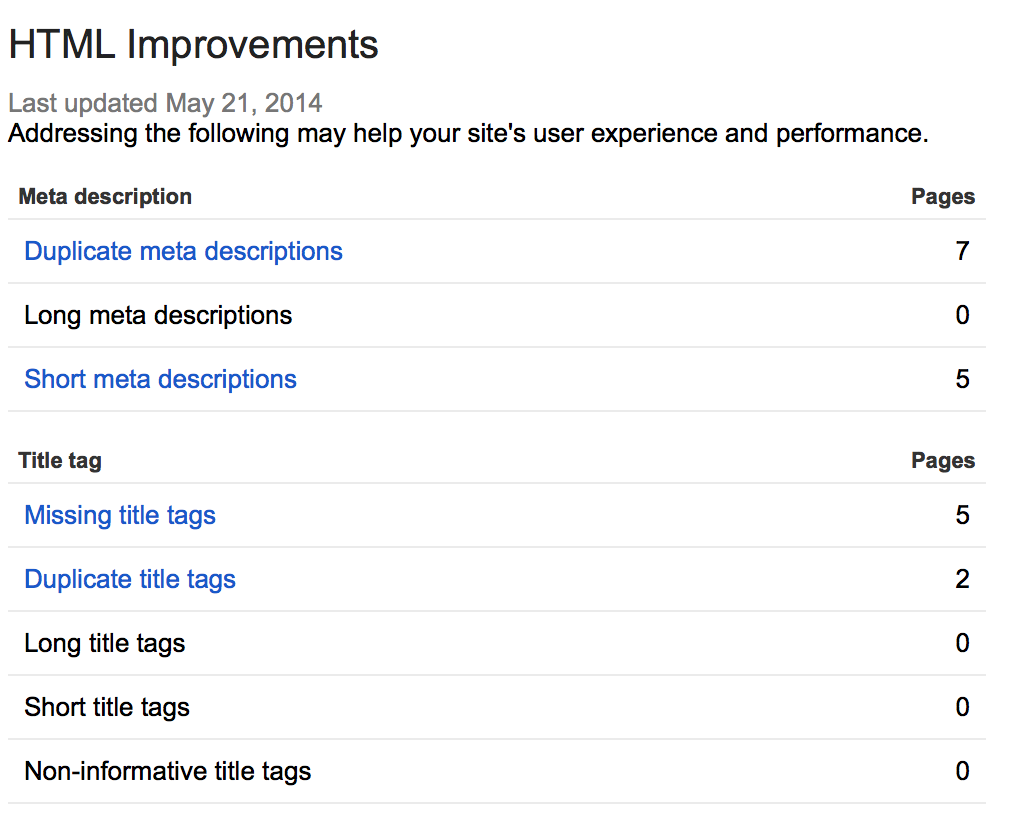
It is still very important to make sure you have unique titles and descriptions – they need to be most relevant to that individual page. See the Google Guide for more information.
Sitemap Submissions
XML Sitemaps are so important. This sitemap tells Google what pages you want it to crawl and index, you can set priorities and frequency too. I would still recommend you create an ‘on-site’ or html sitemap, this is essentially for users. But the XML sitemap can solve issues with indexation and possible duplicate content issues too. You can also submit site maps dedicated to images and video. Image site maps are often overlooked but you can generate even more relevant traffic from image listings that rank in Google’s results.
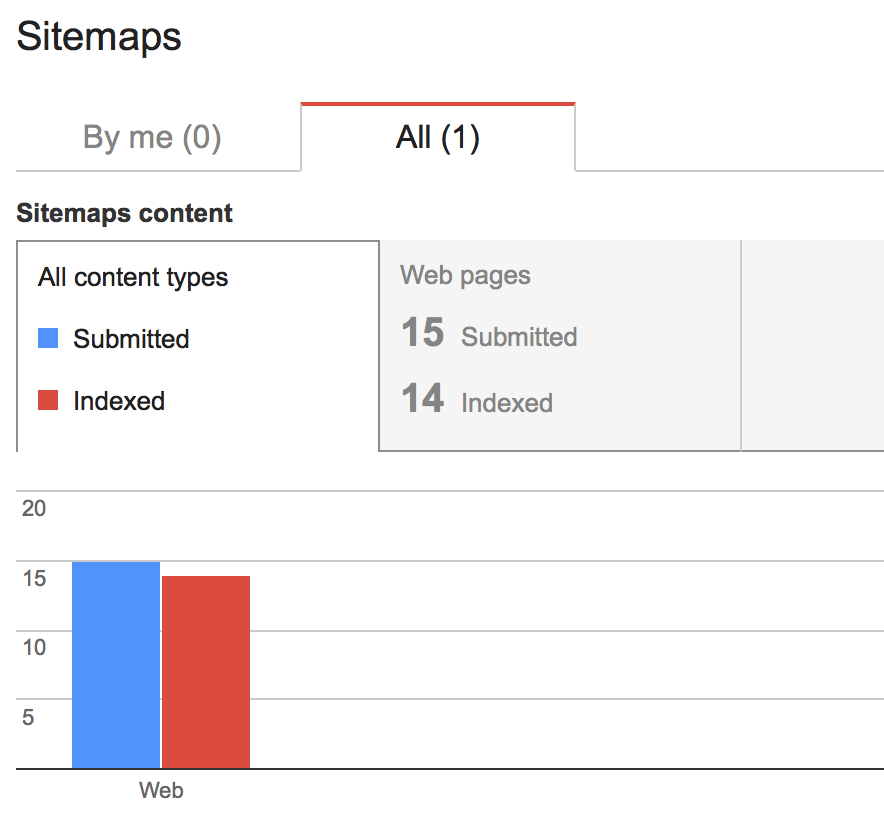
Your Webmaster or developer should be able to create an xml sitemap, depending on your platform there may be plugins to help automate this process. A good place to start would be (http://www.xml-sitemaps.com) and for developers – (http://www.sitemaps.org.)
Site Errors
A simple check, but very important to make sure you are not getting lots of errors on your website. It should tell your users are experiencing problems, redirects, missing pages etc.
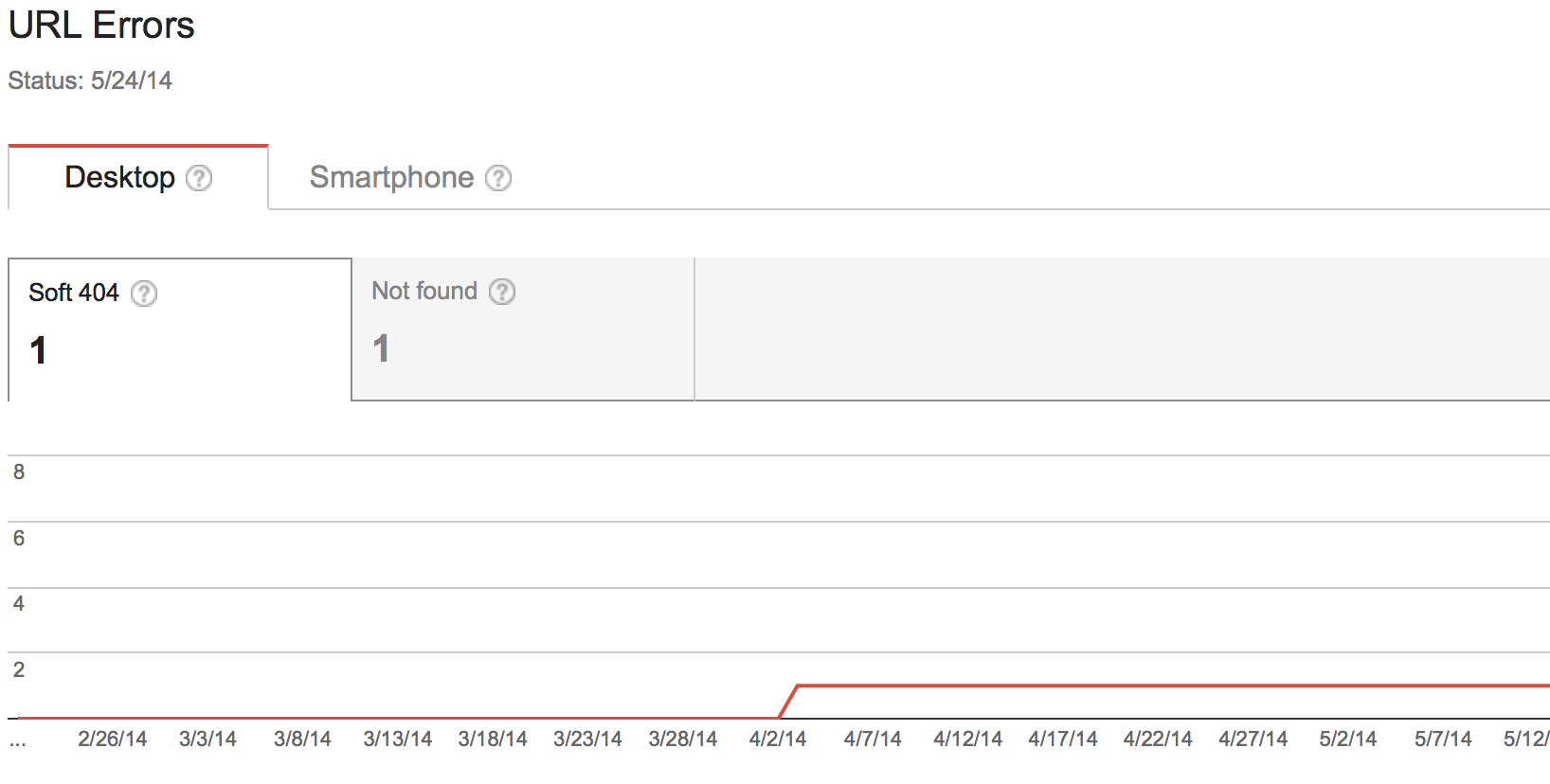
Search Queries
This is a great insight into phrases that have generated clicks from natural search. But also what the position was in Google at the time of being clicked. This metric is useful to spot any potential opportunities for new pages to work on and improve. Its important to note that you may see an average position of number #1, but this does not mean you will constantly be number #1 now, you may have appeared number #1 at some point in time resulting in 1 impression. The trick is to view higher impressions that will then show more consistent ranking positions.
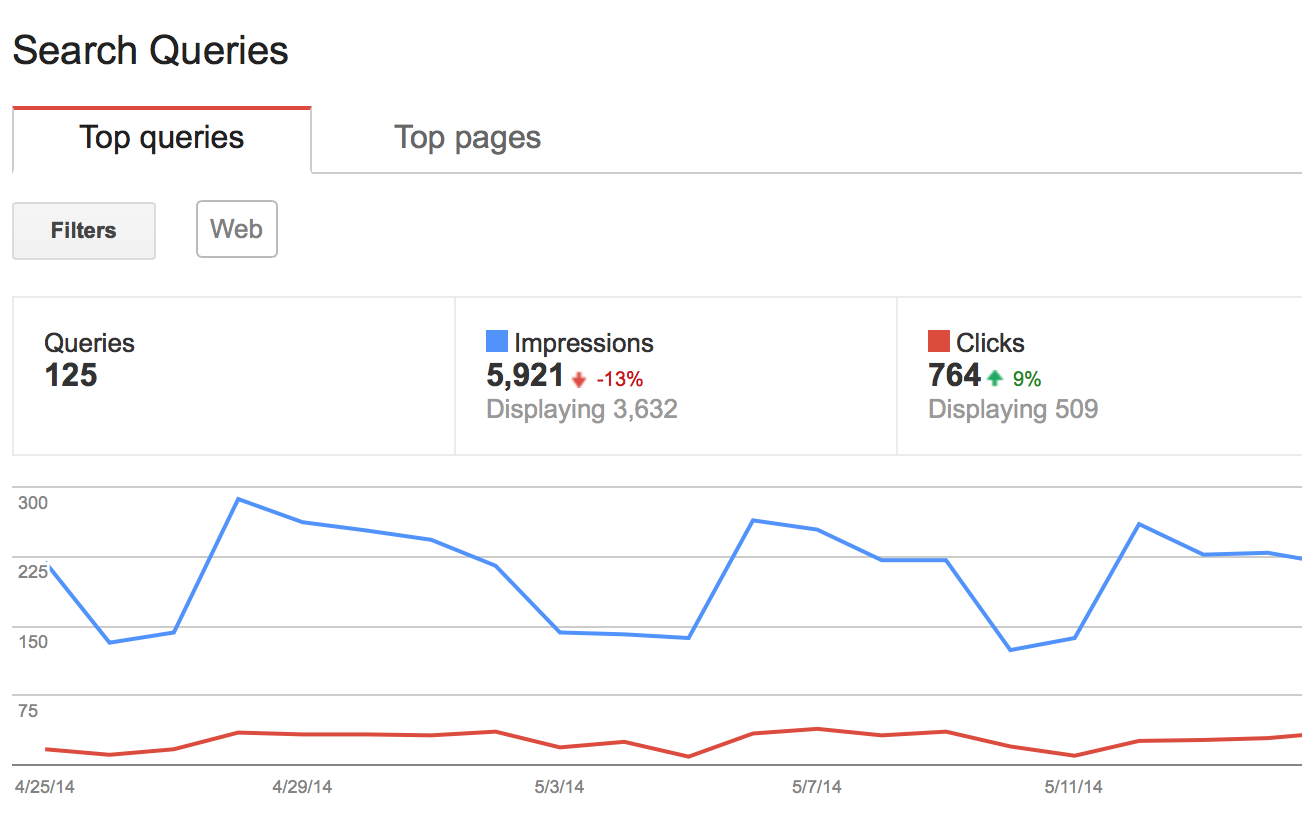
Click this link to view useful information about ‘Search Queries’ – Make sure you watch the video by Google Webmaster blog Maile Ohye. https://support.google.com/webmasters/answer/35252?hl=en
For more information on Google Webmaster Tools see the below links:

